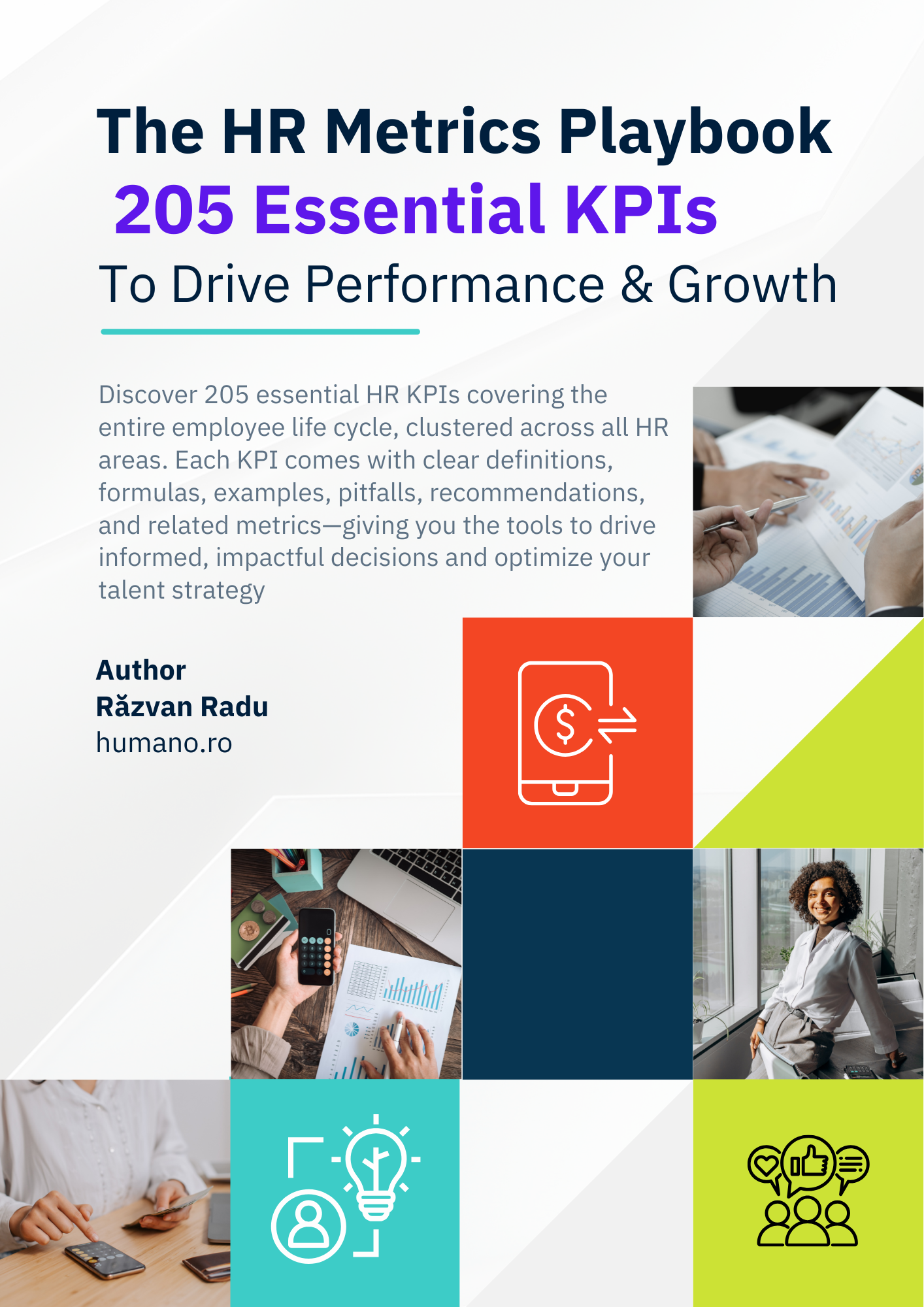Frequently Asked Questions
Here are some of the most frequently asked questions and their answers about Humano’s People Analytics software.

How does Humano connects to other software that I use?
Humano can connect to in-house and/or other third party software via API (Application Programming Interface), CLI (Command Line Interface), Direct connection to database, Export Scheduler, Macros, RPA. We ca connect to as many software solutions that companies use.
Don’t worry, these acronyms are our specialty. You will benefit from our full support to understand every technical aspect.
Can users have restricted access to data and reports?
We provide role base access to the users. Depending on the assigned roles users have restricted access. They can have restrictions to the raw data behind the visualizations and/or to other reports then their team.
Custom profiles can be implemented.
How do users login to Humano?
Users can login with their credentials through their browser. Additional security options like Single Sign On, Two Factor Authentication or other specific features can be activated.
Can Humano be hosted on my company server?
Humano can be installed on client premises. For more details regarding “the how” please contact us.
Can I purchase only one of Humano modules?
Yes. Humano is a modular platform that allows companies to purchase only one module.
What type of technical support do I get?
We offer full technical support in every step of your journey with us. Technical training is offered to all users. Additionally your account manager can provide technical support.
Do I receive HR Analytics guidance?
Yes, your account manager will guide you every step of the way. Humano account managers will provide guidance regarding what KPIs you can measure and how. They can also provide feedback regarding survey creation and measurement.
Which are the implementation steps?
Our implementation road map is straight forward and it’s the result of a kick-off meeting. Usually, the steps are:
- Data assessment
- Software to be connected capabilities assessment
- Data upload
- Dashboard and modules activation
- Technical training
- New reporting and KPI’s needs
Request a demo!
Understand how Humano People Analytics can support your company’s development.
Request a personalized demo and answer all your questions.
We are aware that you might have some additional questions.
If you didn’t find an answer please send us your question and we will come back with all the details.